Games
Ui_M_Client
Games
Ui_M_Client
Account Email Verification
How do I verify the email on my account?
1. Go to the "Account" section after logging in to your account at www.r2games.com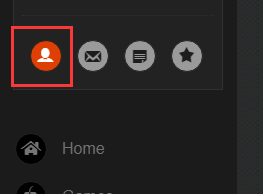
2. Click on the “Verify” button under "SECURITY CENTER".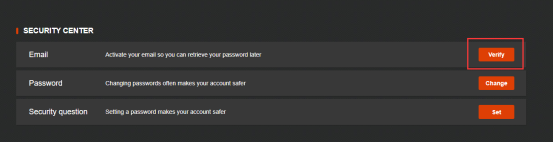
3. Check your mailbox or send the mail again.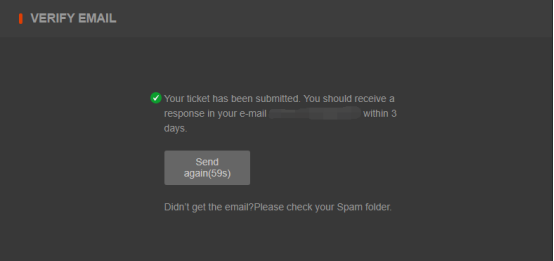
4. You will receive the verification email. Click on the link attached below.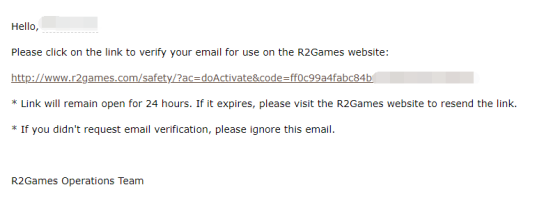
5. Done.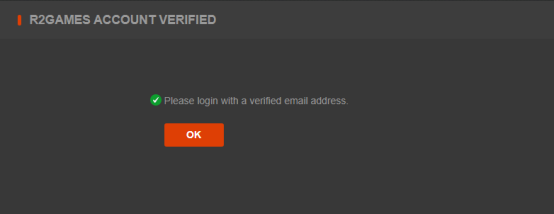
How does verifying my email address help me?
For security purposes, it is suggested that you verify your email address. Should you forget your password, you can easily reset it with the email address. You can also use your email address as the login username to the platform after finishing the verification.
What if I want to change the email address?
If your email address hasn't been verified (the “Verified” button is still available in this situation), click on “Verify” and then “Update email address” to finish the update.
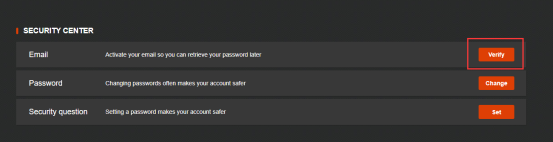
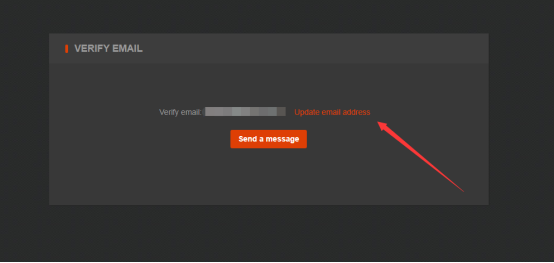
If your email has been verified and you need to update it, please send us a ticket and provide the following information for further verification:
• Character Name
• Server Name
• The current email address bound to R2Games account
• The new email address for rebinding
• 2-3 screenshots of the payment record from the payment platform, including payment ID, amount and date